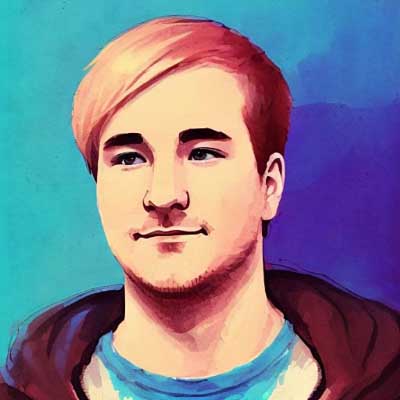The most important software - a collection
Have you ever gotten questions about what’s the best software for a certain purpose? Well, I get these questions all the time, and that’s the main reason why I thought I should set up a list with my all-time favorite software, which I use a lot.
Apart from getting asked a lot, there is also another reason why I wrote this post: setting up a new computer or reinstalling the OS on your current computer for whatever reason is quite annoying. The part that annoys me the most is downloading the software I use. In most cases, you forget about the one thing you use occasionally, and when you need it a few days or weeks later, it’s not there.
That list is, of course, not only valid for fresh installations but also for older installations - maybe you find some useful software within this list.
Software Updates
It’s quite annoying to keep your software up-to-date. Often, you need to open the vendor’s site, download an .exe or .zip-archive, run an installer, copy files from here to there, and so on. And since outdated software is a huge security issue, I wondered how to overcome that problem.
- UCheck - A free software updater with a nice GUI
- SUMo - Software Update Monitor, another free software update
- Ninite.com - Best website to download most of the relevant software after a fresh installation
Software development
- JetBrains Toolbox - When you own a lot of JB products, you can download/update all IDEs in one single tool
- PyCharm - The best Python IDE out there
- VScode - A very lightweight IDE by Microsoft, huge extensibility through plugins
- GitHub Desktop - A beautiful git client made with the Electron framework
- GitKraken - Very beautiful git client
- DB Browser for SQLite - Powerful tool for managing sqlite databases
- Insomnia - Open Source REST client
- Postman - Closed Source REST client
File transfer and servers
- Putty - SSH client to connect to your server
- WinSCP - Filetransfer software (supports
sftp,scp,ftp,webdav,Amazon S3) - FileZilla - Very popular
ftpsoftware - JDownloader - Downloader software which enables you to download tons of files automatically
- 7-Zip - Open Source archive manager
- WinRAR - Closed Source archive manager
- HJSplit - Tool for splitting files up into several smaller files
Text editors
- Notepad++ - Should be your default editor for the common stuff
- Sublime 3 - Awesome text editor with a lot of features
- Atom - Extensible text editor created by GitHub
Internet and mails
I love privacy, so I rather stick to companies such as Mozilla. Performance-wise, Chrome still often wins, but instead of using Chrome, you might want to try out Brave.
- Thunderbird - Lightweight Mailclient with familiar design (firefox), extensible via add-ons
- Firefox - Very popular Webbrowser
- Chrome - Probably the most popular Webbrowser by Google
- Brave - Based on Google Chrome with inbuilt TOR, Script-, Ad- and Tracking-blockers
- TOR-Browser - The browser to access the Dark Web
- Netspeedmonitor - Displays the current up/download speed in the taskbar (That software won’t be developed any further - download link leads to the latest version on heise.de, a German IT news site)
Communications
- Skype - Popular VoIP software for calls around the world
- TeamSpeak - Server/Client based VoIP software
- Discord - The better alternative for Skype and Teamspeak - easy to use, huge feature base
- Telegram - The best messaging app out there - seemless cloud sync of all of your chats on all devices
Gaming
- Steam - The most popular game launcher & platform
- EA Origin - A game launcher by EA
- UPlay - A game launcher by Ubisoft
- Battle.net - A game launcher by Blizzard
- Epic Launcher - A controversial game launcher by Epic Games
Miscellaneous
- PatchCleaner - Cleans up your windows patch & uninstaller files which do not get deleted automatically
- Etcher - Modern tool for creating bootable USB sticks
- Win32DiskImager - Classic and reliable tool for creating bootable USB sticks
- UNetbootin - Classic and reliable tool for creating bootable USB sticks
- Rufus - Classic and reliable tool for creating bootable USB sticks
- HxD - The best free Hex editor
- WinDirStat - Software for visualization of disk space usage
- TreeSizeFree - More reliable and visually appealing tool for visualization of disk space usage
- Revo Uninstaller - Lovely uninstaller software which also scans for left over files after the installation
- TeamViewer - Well known remote control software for remote support
- Everything - The BEST search for your Windows computer
- ReNamer - Automatic renamer tool
- Wireshark - Tool to capture your network traffic
- ProcessExplorer - The better task manager
Media & Screenshots
- ShareX - Best screenshot software out there (also open source)
- VLC - Probably known by almost everyone. The most capable video player
- K-Lite Codecs - A codec pack for Windows. Helpful for playing flac files in the default Windows 7 player
- Spotify - In case you listen to music on your computer and got a spotify account
Security & Safety
- Authy - 2FA OTP generator - cloud synced and heavily encrypted
- Autoruns - Check what’s running at startup of your computer
- Gmer - Rootkit detector
- AdwCleaner - Adware Cleaner
- KeePass 2 - Everybody should use some kind of passwort Safe
- VMware Player - Popular freeware for running VMware VMs
- VirtualBox - Open Source virtualization software
- VeraCrypt - Successor of TrueCrypt, a tool to encrypt harddrives and create encrypted containers
Feel free to ping me or create a pull request when you have suggestions for this list.